Should kids learn to draw with a digital device?
Jul 15, 2019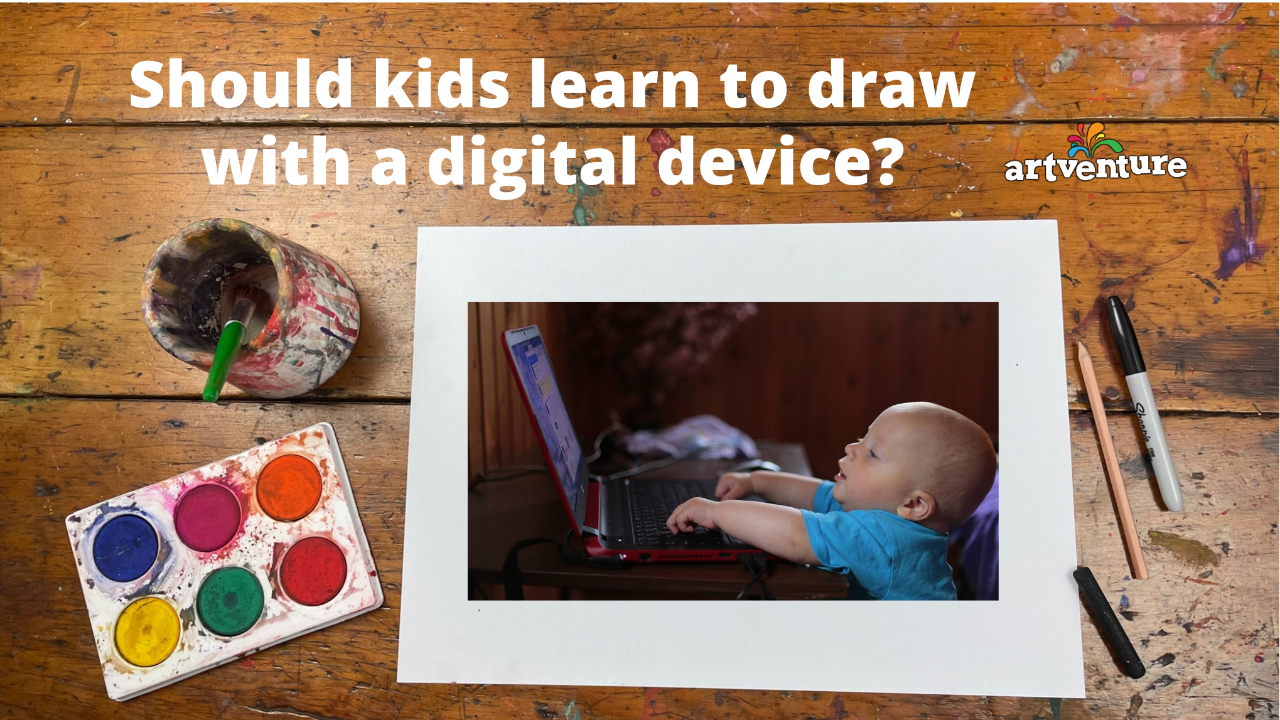
How much time young people spend looking at a screen is controversial, to say the least. So the consideration of whether to allow, even encourage, children to use digital technologies for drawing will be based on our perceptions of the importance of these skills, an understanding of the child’s personality and passions, our awareness of the child’s overall interest or obsession with devices, our own approach to incorporating these into our daily lives and even just the practicalities of such activities.
So, what is drawing and its purpose?
We draw by using something to make marks on a surface. This might be with our finger in the sand or a pencil on paper. We can add colour to our drawings and fill the outlines with paint. The initial drawings, though, are often the beginning stages of creating an artwork or design. Rough outlines are often called sketches.
Being able to draw quick sketches enables people of all ages to share ideas, explain thought processes or just to record ideas for reference later. These simple drawings may or may not evolve further into works of art or blueprints for construction projects.
Why might we use digital devices?
Drawing is a skill that we have used since the time of cavemen: for communication and for pleasure. Over time, the tools and materials available to use have changed dramatically: from sticks on rocks, chalk on slate, ink on parchment, lead on paper, to stylus on screen. Future possibilities are mind-blowing to contemplate!
We now live in a digitally enhanced environment where electronic devices are common place. The Internet connects us not only to our family and friends close by but to people around the world. The Internet of Things (IoT) refers to the embedding of digital devices in everyday objects - sensors in your fridge, your lighting, your home security; wearable smart devices, like phones, monitoring your fitness and health.
These digital devices help make life easier. Our abilities and skills become more efficient and sophisticated. Options for processes and procedures are expanded with computerised tools improving manipulation, editing and speed. End products can be far more complex, refined and intricate.
Being able to draw using digital devices becomes a part of our modern everyday life. We pick up our phone to record notes or a voice memo, or a tablet to finger sketch an idea. Signing in as a guest to an office building, or acknowledging receipt of a parcel in the post, can require us to use our finger or stylus to create our signature on a screen. Children love to see the marks they can make on a screen which are often far more eye-catching and may even be animated. The potential for what they are able to draw with a digital device can be motivating when other environments are not.
The future use of such skills can help take these children into digitally enhanced employment options: animators producing entertainment, graphic designers developing advertisements, architects designing safer buildings, engineers inventing new systems, computer scientists experimenting with different devices for the Internet of Things...
Click here to apply for a school or company LOGIN.
What digital technologies might be involved?
So, what are these digital tools for drawing? Desktop computers, laptops, tablets and phones have been around for a while. Tools for drawing have involved a mouse, a joystick, a touch pad and a digital pen called a stylus. With increasing use of touch technology, our finger has once again become a dominant tool for drawing. Some less common surfaces include things like smart mirrors, interactive touch walls and tabletops. Virtual Reality headsets allow you to draw and paint in 3D with your room as your canvas!
The applications or APPs that can be used on these devices vary greatly: from free, free trial period or free with in-app purchases to sophisticated, high-end, costly professional packages. They can be for easy, simple doodling in two dimensions or for creating elaborate, chic designs in three dimensions. With some software programs, there is less drawing involved, and reduced opportunities for creativity and skill development - programs that just require colouring-in or manipulation of existing images. An APP which provides a blank ‘canvas’ and multiple tools is better for encouraging the development of digital drawing skills with children.
What skills are needed to move from an analogue to a digital environment?
No matter what the surface or tool being used, learning how to draw is a basic life skill. Developing an ability to make marks that can be interpreted by someone else increases our power of communication. The beginning stages for being able to draw involve using simple tools: a finger in condensation on the window on a cold morning, a thick crayon and a large piece of paper, chalk on pavement… Hand-eye coordination develops and fine-motor skills become more polished. Awareness of shape, connection, contrast, layout and design features becomes clearer. We experiment with more sophisticated tools to embellish our work: pens of different thickness, brushes of different texture, shades of different colour.
These fine motor skills and understandings of the processes required to make marks that are meaningful, are fundamental to drawing in any medium. Using a digital device brings in new possibilities. There are usually digital tools similar to the traditional analogue variety - various pen thicknesses, variations in brush types and diverse colour palettes. But then there are tools that allow for easy editing, erasing, deleting; an undo and redo function; possibilities for selecting, copying, pasting, dragging and dropping pieces of the sketch; means for creating layers and then flattening these; ways to pan and rotate drawings; options for sharing with family, or the whole world, online. So beyond the actual drawing skills, there are skills needed if the image is to be saved, shared or printed. Depending on the purpose and audience of the drawing, a level of technical know-how in addition to drawing skills and knowledge may be required.
In finishing, let’s start at the beginning
We learn and understand best when we begin with concrete, hands-on materials: touching and turning the pages of books, building with wooden blocks, cutting an apple in half, counting the steps as we climb, and holding a crayon to draw. To remember and comprehend, our brain needs to make connections with these tangible experiences.
When it may be possible, or best, to transfer these understandings to an abstract or digital situation, will vary with every child and their environment, and your standing on this. Their skills with future drafting or designing will be much more sophisticated and richer if they have been able to develop techniques and processes by hand first. The beginning lessons offered on Artventure and then further developed in Art Eye Deer, are ideal opportunities for building and enhancing these drawing skills with concrete materials.
Our digital natives (children growing up in a computerised world) pick up many technical skills at an early age. They observe us using our fingers on the screen and they want to copy. Whether they start drawing at an early age on a digital device or not, it is deeply enriching for them to learn to draw with ‘pen and paper’ first. From there, their skills may develop in tandem or parallel: refining the use of pen thicknesses and shading on paper then comparing this to results and possibilities using digital devices. Professional designers still do this: draw, sketch and shade on paper then transfer ideas to the computer.
Click here if you’d like to give ARTVENTURE as a GIFT.
A time and place for digital drawings
* We draw to plan or communicate, and for pleasure.
* Using digital devices is part of everyday life.
* Sketching, drafting and designing are skills needed during our education and later in many aspects of professional living.
* Using concrete tools and materials enable deeper understandings and higher skill levels.
* Developing digital skills will assist many in their working environment and help them draw a picture for us all, of a better world!
Erica
Teacher and Artventure Blogger
Click HERE to sign up for lessons or try ARTVENTURE for FREE.

